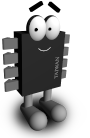Cronopete

Versión actual: 4.19.0

Cronopete es un clon para Linux de Time Machine, el programa de backups para Mac de Apple. Pretende imitarlo lo más fielmente posible.
Como programa de copia de seguridad, hace copias periódicas de todos los ficheros del usuario en un disco independiente, lo que permite recuperarlos en caso de haber borrado alguno accidentalmente, o si el disco duro principal sufre una avería. Cada copia se almacena de manera separada (una copia cada hora para las últimas 24 horas, una copia diaria para los últimos 15 días, y una copia semanal el resto), lo que permite al usuario decidir qué copia restaurar. Los ficheros que no se han modificado entre copias se almacenan como enlaces duros, de manera que cada nuevo backup ocupa mucho menos espacio que una copia completa "de verdad". Internamente utiliza RSync para hacer todo el trabajo.
Es importante recalcar que Cronopete NO está diseñado para respaldar todo el sistema operativo; únicamente puede respaldar los ficheros del usuario. Nunca intentes copiar el directorio raíz o directorios del sistema como "/etc".
El nombre proviene de anacronopete ("que vuela a través del tiempo"), que es una máquina del tiempo que aparece en la novela de Enrique Gaspar y Rimbaud, publicada en 1887 (ocho años antes de La máquina del tiempo de H.G. Wells).
Descargas
Repositorio GIT
Paquete para Debian sid 64bit (854 Kbytes)
Paquete para Debian sid 32bit (849 Kbytes)
Paquete para Debian bookworm 64bit (847 Kbytes)
Paquete para Debian bookworm 32bit (842 Kbytes)
Paquete para Ubuntu oracular 64bit (892 Kbytes)
Paquete para Ubuntu noble 64bit (893 Kbytes)
Paquete para fedora41 64bit (703 Kbytes)
Paquete para Arch Linux 64bit (731 Kbytes)
Historia de versiones
- version 4.19.0 (2025/03/03)
- Show ignored warnings in a different color
- version 4.18.0 (2025/02/24)
- Allows to ignore warnings
- version 4.17.0 (2025/01/05)
- Create destination folder if it doesn't exist during restoration
- version 4.16.0 (2024/01/14)
- Removed obsolete APIs
- Only keep one notification at most
- Fix status-icon menu; now the status is correctly updated
- If there is no free space, fully cancel current backup and start over
- Don't hide the restoring interface during file restoration
- Several status can be asked using DBus
- version 4.15.1 (2022/05/17)
- Removed unneeded GSL dependency
- version 4.15.0 (2022/04/28)
- Now checks that RSYNC is correctly installed
- version 4.14.0 (2021/12/11)
- Support Libayatana-appindicator
- Allows to disable backing up extended attributes
- version 4.13.0 (2020/10/10)
- Show a message when the disk has been unmounted correctly and can be disconnected
- Added license to the RPM package
- version 4.12.0 (2019/10/11)
- Don't show warning if a file vanishes
- Removed FORK to have two processes
- Removed timed retry when there is another cronopete process; just exits
- Now allows to copy to the clipboard the log
- version 4.11.0 (2019/07/22)
- Detect and notify if the destination disk is too small for backups
- version 4.10.0 (2019/07/14)
- Don't backup .cache, .dbus, .gvfs or .var/app/*/cache folders
- Allows to quit cronopete
- Adjusted some texts in the UI
- version 4.9.0 (2019/05/05)
- Fixed full disk detection: now, if the disk gets full, it will delete old backups
- Ensures that, at least, will backup the personal folder if leaved unconfigured
- Fixed some translations
- Updated .desktop files texts
- version 4.8.0 (2019/04/20)
- Now shows an alert if there is a problem during backup
- Now the warning and error messages are shown in color as expected
- Updated to Autovala 1.14 (doesn't require python for being compiled with meson)
- Speeded up the rotating arrow
- version 4.7.0 (2019/02/15)
- Now doesn't keep stuck trying to delete an old backup which contains one or more files/folders without writting permissions
- Also now doesn't fill the log with errors when that happens
- Now detects when the destination folder is read-only and doesn't fail
- Refactored code to make use of asynchronous functions
- version 4.6.0 (2018/09/07)
- Now doesn't fail if there are blank spaces in the disk name
- version 4.5.1 (2018/08/25)
- Can be compiled only with Vala 0.36 or later
- Updated Czech translation
- version 4.5.0 (2018/08/09)
- Added extra initialization code
- version 4.4.0 (2018/05/28)
- Added remote control for umounting the backup disk
- version 4.3.0 (2018/05/24)
- Now allows to umount the backup drive
- Now shows more information about the drive when formatting a disk to be used for backup
- Updated translations
- version 4.2.0 (2018/05/11)
- Now only sets low priority to RSYNC itself, not to the whole program
- Better management of external disks with UDisks2
- Now the format doesn't fail if it last too much time
- Fixed french translation (thanks to Maieul)
- Now doesn't show CDROMs or Squashfs file systems
- version 4.1.1 (2018/05/08)
- Allows to open an specific folder to restore files (allows to integrate with file managers)
- Preliminar integration with Nautilus
- version 4.1.0 (2018/05/06)
- Now detects better the external disks
- version 4.0.1 (2018/04/23)
- Updated GL translation
- version 4.0.0 (2018/04/19)
- Code refactoring
- Now utilizes RSYNC instead of own code
- Allows to go to a date in the restore interface by clicking in the timeline
- Shows dates in the timeline when restoring files
- Now remembers whether the user prefers an icon view or an icon list in the restore window
- Allows to sort the files and folders in the restore window by clicking on the column name
- Shows the file type in the restore window and allows to sort by file type
- Added extra security checks when deleting old backups
- Now ensures that half-deleted old backups won't interfere with the restoring window, and won't be used as base for a backup
- Uses the current Gtk fonts in the restore interface
- Ensures that the main "cronopete" folder is writable by anyone, to allow to use the same disk by several users in the same computer
- Ensures that the backup folder for each user is readable and writable ONLY by the owner, to ensure security and privacy
- Now deletes the old backups after doing the backup, not before, to ensure to make the first backup as soon as possible
- Architecture designed to allow the use of new backends in an easier way
- Now shows the capacity in GB instead of Gib
- Uses colors when showing warning and error messages in the log
- Experimental backend for backing up to a "folder" instead of an "external disk"
- version 3.27.0 (2018/02/04)
- Now ignores backups "from the future" to avoid troubles when creating new backups or listing them
- version 3.26.2 (2018/01/21)
- Added German translation
- version 3.26.1 (2017/08/26)
- Added french translation
- version 3.26.0 (2017/06/17)
- Code cleanup that should fix the folders with odd names
- version 3.25.0 (2017/04/04)
- Now shows an error if trying to restore files without the backup disk
- Updated Czech translation
- version 3.24.0 (2017/02/10)
- Now the restored file is the original one if there is no file with that name in the destination folder
- Fixed the bookmarks and the path buttons in the restore interface
- Now doesn't fail to restore files when the destination folder doesn't exist
- version 3.23.0 (2017/02/10)
- Now supports external drives with blank spaces in their name
- version 3.22.0 (2016/11/10)
- Now ensures that it doesn't die accidentally
- Fixed a coding bug with internal IPC
- version 3.21.0 (2015/12/05)
- Now launches cronopete automagically when calling "restore" or "settings" icons from the launch menu (DBUS activation works again)
- version 3.20.2 (2015/12/05)
- Fixed again the categories in the .desktop files
- version 3.20.1 (2015/12/05)
- Fixed the categories in the .desktop files
- version 3.20.0 (2015/09/10)
- The multithreading race condition that made cronopete to crash randomly seems to be fixed
- Removed deprecated GTK functions and properties
- version 3.19.0 (2015/08/30)
- Updated to Vala 0.26
- Now uses the new Thread and Mutex syntax
- Removed deprecated parameters in glade files
- Now does all the string processing in the main thread
- version 3.18.5 (2015/04/23)
- Fixed a bug when detecting and listing hard disks
- version 3.18.4 (2015/04/04)
- Now uses only the UUID to find disks, to guarantee that the path used is the right one, even if it changes after launching cronopete
- If the backup is enabled, cronopete will remount the disk if it is unmounted; if the backup is disabled, the disk can be removed
- Now shows the GTK2 and GTK3 bookmarks in the Restore files window
- The window asking for formatting a disk now has the right size
- Code cleanup
- Removed deprecated GTK and GDK methods, like Gtk.Stock
- version 3.18.3 (2015/04/03)
- Migrated to UDisks2, to fix the problems when formatting disks
- version 3.18.2 (2015/04/03)
- Now doesn't fail if, at startup, the hard disk isn't mounted
- Now the main window doesn't get expanded if the status text is too big
- version 3.18.1 (2015/04/03)
- Fixed bugs when choosing a new disk
- version 3.18.0 (2015/04/02)
- Now searches disks using the UUID
- version 3.17.0 (2015/02/23)
- Added Czech translation
- Fixed the icon path
- Allows to add several folders simultaneously
- version 3.16.0 (2014/08/08)
- Removed GTK2 support
- Fixed the problems when mixing full screen and popup windows
- version 3.15.3 (2013/12/14)
- Now uses Gee 0.8
- version 3.15.2 (2013/11/01)
- Fixed galician translation
- Removed the access to GTK from several threads
- The CANCEL button when choosing a folder to (or not) backup now works
- Now doesn't fail if pressing the ACCEPT button in the folder selection dialog without a folder selected
- Now removes the welcome message also if the user shows the configuration dialog
- version 3.15.1 (2013/10/26)
- Added a Welcome window
- version 3.15.0 (2013/10/26)
- Now doesn't hang when trying to set the partition type during disk formatting
- Changed the schema path from <i>apps.cronopete</i> to <i>org.rastersoft.cronopete</i> to be compliant with the Gnome rules (requires reconfiguration!!!)
- Removed formatting in ReiserFS; now only formats in Ext4, but still supports ReiserFS if formatted manually by the user
- Allows to show the non-usb disks directly from the interface
- Now automounts the drive during launch
- Build system migrated to Autovala+CMake
- The code now uses the data automatically detected by Autovala
- version 3.14.0 (2013/06/15)
- Fixed the refresh bug when the timer line has to do a big jump.
- version 3.13.0 (2013/06/09)
- Fixed picture refresh bug in the file restoring system.
- Fixed bug when formatting external drives without partition table.
- Removed several deprecated calls.
- version 3.12.0 (2013/05/11)
- Fixed a bug when trying to do a backup in a disk 100% full.
- version 3.11.0 (2013/05/05)
- Added a delay to avoid failure launch in Gnome Shell
- Fixed return value in DRAW y EXPOSE-EVENT callbacks
- version 3.10.0 (2013/01/27)
- Fixed colors in symbolic icons.
- version 3.9.0 ()
- Development version
- version 3.8.0/1 (2013/01/20)
- Fixed the scroll and the icons in the restore interface.
- Fixed the background painting in the restore interface.
- Added texts in the buttons of the restore interface.
- Fixed compilation under Gtk2.
- Added .deb packages for Gtk2.
- version 3.7.0 ()
- Development version
- version 3.6.0 (2012/12/21)
- New restoring interface
- Allows to use internal, non-removable drives (for testing)
- Added new icons based in the -symbolic standard
- Fixed the bug that made the restore window to grow each time the user changed the folder
- Changed DBus bus from com.backup.cronopete to com.rastersoft.cronopete
- version 3.5.0 ()
- Development version
- version 3.4.6 (2012/10/28)
- The configuration icon in Elementary will keep in the icon window
- Removed sleep during startup because, with libappnotify, it's not needed
- Now doesn't recreate the menu in the system bar each time something changes, but takes advantage of the capabilities of libappindicator (when used)
- version 3.4.5 (2012/10/17)
- Added D-Bus activation, to launch Cronopete when opening the configuration icon
- CMake files modified to ensure that the autostart file is copied in the right place even when using a non-standard folder
- Included the Vala CMake files
- Added control files for PPA repositories with DEB packages for Ubuntu and Elementary OS
- version 3.4.0 (2012/10/13)
- Changed to CMake
- Optional support for libappindicator
- Simplified messages
- New graphics
- Added a progress bar for each file being restored
- Now uses GConf to store the configuration
- Now shows only external devices when asking for a drive
- Added a .PLUG file for Elementary OS compatibility
- Allows to show or hide the icon in the main bar
- version 3.2.0 (2012/09/09)
- Now compiles with Vala 0.16 (compatible with Debian)
- Now new disks are formatted right, without returning a false error
- Disks are also formatted when the access rights are incorrect
- Added icons in windows and in window manager
- Now it uses asynchronous calls when restoring files, instead of a thread
- Reduced FPS in clock animation to reduce CPU usage
- Added a "Restored ended successfully" message at the end of file restoration
- Now also shows the date in the windows titlebar during file restoring
- Updated animation during restoring to do it more efficient and smooth when not having GPU acceleration
- version 3.1.0 ()
- Internal version
- version 3.0.0 (2011/12/18)
- Added support for GTK3 (GTK2 still supported)
- Now keeps the file extension when restoring a file
- version 2.3.0 (2011/12/02)
- Added launcher from main menu, for systems without systray
- Added Dbus remote control
- Added icon cache to speed up the restoring interface
- version 2.2.0 (2011/11/18)
- It made a window capture when changing the restore view to list or icons. Fixed.
- Fixed a core dump when umounting the hard disk after launching the restore interface.
- version 2.1.0 (2011/11/13)
- Little modification to ensure that the zoom effect works better in slow computers.
- version 2.0.0 (2011/11/11)
- Added an interface to restore files from the backups.
- version 1.3.0 (2011/10/23)
- Cronopete closes when trying to format a NTFS-formatted external drive. Fixed.
- version 1.2.0 (2011/10/07)
- Now keeps the modified date and time of the folders in the backups
- version 1.1.0 (2011/09/17)
- Allows to set the time interval between backups
- Allows to choose the installation folder in the Makefile
- Fixed a bug that produced a clock skew of five minutes; now the backups are done precisely at time
- Now the popup menu is shown under the main bar, not over it
- Some little adjustments in the interface
- version 1.0.0 (2011/09/03)
- First public version