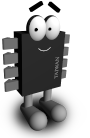Z88transfer
Current version: 3.1
Z88transfer is a graphical utility to transfer files between a PC and a Z88 computer, an old but great 8-bit portable computer from Clive Sinclair. Z88transfer has been written in Python and uses PyGTK. It was originally designed to work under Linux, but now works under Windows too, and should work under MacOS X with very little (if any) modifications.
It's main advantage over other programs is that it can import and export transparently from Abiword or RTF format to Pipedream, and vice-versa, during the transfer itself. This is: if you send an Abiword/RTF file from your PC, your Z88 will receive it converted to PipeDream format, and if you send a PipeDream file from your Z88, your PC will reveive it converted to Abiword/RTF format. This allows you to work directly with all your files, without worrying about having to convert it to and from PipeDream format.
It can emulate foreign characters (like á, ñ and so on) from an english keyboard too, and convert them into true characters when the file is exported to Abiword. This is called "Pseudotranslation".
Currently it fully supports the EAZYLINK, PCLINK and IMP-EXPORT protocols.
Z88transfer is written with Python and PyGTK, so you need both (and PySerial) in order to work with it.
Downloads
Package in .zip format (370 Kbytes)
Package in .tar.bz2 format (373 Kbytes)
History of versions
- version 3.1 ()
- Allows to copy files from the PC with uppercases in the filename.
- Hides the files ended in ~
- Supports filenames with '-' character and has better detection of invalid filenames
- Fixed a bug that prevented the transmission of binary files under windows
- Fixed a bug when the user cancels a transfer
- version 3.0 ()
- Allows to transfer more than one file each time.
- Shows a progress bar during file transfers.
- Better checking to avoid overwriting files when there's a file with the same name.
- Simplified use under windows.
- Big code refactory and cleanup.
- version 2.3a ()
- Simplified the launch proccess under windows
- Added an icon for windows
- version 2.3 ()
- Fully support for EazyLink protocol, allowing to create folders, rename and delete files, set the Z88's clock and check free memory.
- Allows to be installed under Windows, and locally under Linux.
- version 2.2 ()
- Now the EazyLink protocol works (allows faster transferences)
- Added RTF support to the converter
- Minor bugfixes in the converter
- version 2.1 ()
- Minor bugfixes in the Abiword to PipeDream converter
- version 2.0 ()
- Added the Abiword<->PipeDream automagic converter and the Pseudotranslation converter
- Fixed a little bug with the IMP-EXPORT protocol
- PopUps are now true PopUps, so they will always be on top of all windows. This means you will never miss the confirmation message under other windows
- Now it doesn't refresh the Z88 window when the user changes the directory at the PC window, making the selection faster
- Better check of incorrect filenames for the Z88. Now only admits letters, numbers and the dot
- Better check of already existing files in the Z88. Now knows that Z88 is case-insensitive
- Added an icon and a menu entry for Freedesktop-compatible systems (like Gnome, KDE...)
- When Z88transfer is closed, PC Link (and EazyLink) is closed too
- version 1.0 ()
- First public version