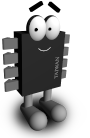Desktop Icons NG
Current version: 49.0.3
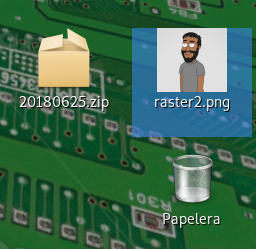
This is an extension for Gnome Shell that adds icons to the desktop. It is a fork of the original, Desktop Icons, but it adds:
- Drag'n'Drop, both inside the desktop, between desktop and applications, and nautilus windows
- Allows to use "Open with..." option with several files
- When hovering or clicking on an icon with a name too large to fit, it shows the full name
- Doesn't hang the compositor when there is too much activity in the desktop folder
Downloads
GIT Repository
Paquete para Ubuntu noble 32/64bit (138 Kbytes)
Paquete para Ubuntu plucky 32/64bit (138 Kbytes)
History of versions
- version 49.0.3 (2025/07/31)
- Fixed `maximize` API changes in Gnome Shell 49
- version 49.0.2 ()
- Added arabic translation (thanks to Ahmed Najmawi)
- Fixed gnome shell version in debian control file (thanks to Daniel van Vugt)
- version 49.0.1 ()
- Updated version in Meson
- version 49.0.0 ()
- Add support for Gnome Shell 49
- Fix Glib.unix_signal_add() warning
- Fix accessibility in the rename popup
- Fix the icon name being said twice with screen readers
- Use dh-armor when creating a debian package (thanks to Alessandro Astone)
- Support selection using Shift+cursor keys
- Allow to select and unselect files with Ctrl+Space
- HOME moves to the top-left icon
- END moves to the bottom-right icon
- Better a11y
- version 48.2.0 ()
- Don't show odd name when using Ctrl+Alt+TAB
- version 48.1.0 ()
- Fixed DnD placement (thanks to M.B.)
- Fix icons position after changing zoom
- version 48.0.0 ()
- Added support for Gnome Shell 48
- Limit the number of templates to avoid crashing
- Use a signal manager to keep track of all the signals
- version 47.0.13 ()
- Reworked apparmor installation
- Added support for Gnome 47
- Changed the order for screen readers: now it says the file name first
- Updated Occitan translation
- Fixed stacked mode
- Use gnome-ubuntu-panel for settings when in ubuntu desktop
- version 47.0.12 ()
- Allows to "Open with..." for folders
- Fixed some error messages
- Added apparmor rules for Ubuntu
- version 47.0.11 ()
- Fix cursor keys when renaming a file
- Updated several translations
- Fixed History file
- version 47.0.10 ()
- Fix error message when opening the preferences from gnome-extensions-app
- version 47.0.9 ()
- Added support for Gnome 46
- Now shows popup errors when it fails to open a file (Emin Fedar)
- Now shows popup errors when trying to open a broken symlink (Emin Fedar)
- Now shows popup errors when it fails to set execution flag (Emin Fedar)
- Now shows popup errors when there is an error with switcheroo (Emin Fedar)
- Now shows popup errors when fails to set metadata (Emin Fedar)
- Now uses nautilus if nemo is selected but not installed (Sergio Costas)
- Now uses xdg-terminal-exec to launch a terminal (Torben)
- Now shows an error message if a terminal can't be shown (Torben)
- version 47.0.8 ()
- Added accessibility support
- Updated turkish, russian and ukranian translations
- version 47.0.7 ()
- Fix integration with other extensions
- version 47.0.6 ()
- Migration to Gnome45
- version 47.0.5 ()
- Fixed creating a folder with several files (Sergio Costas)
- version 47.0.4 ()
- Fixed focus on X11 when switching between workspaces (Sergio Costas)
- version 47.0.3 ()
- Fixed not returning if Nemo fails to launch
- version 47.0.2 ()
- Added support for dark themes (Sundeep Mediratta)
- Reformatted all the code using Eslint (Sergio Costas)
- Fixed thumbnails generation when using the external program (Sergio Costas)
- Fixed some extra little bugs (Sergio Costas)
- version 47.0.1 ()
- New version scheme
- Cleaned the code (Sergio Costas and Sundeep Mediratta)
- DBus proxy creation is now asynchronous, speeding up the start (Sergio Costas, based on code from Sundeep Mediratta)
- Now it can show the thumbnails for XCF (Gimp) files (Sergio Costas)
- Fixed rubber band initiation (Sundeep Mediratta)
- Fixed window displacement when dragging from the top bar (Sergio Costas)
- Make the extract folder for "Extract here" (Sundeep Mediratta)
- Checks if it runs under XWayland
- version 47 ()
- Pass the primary monitor index through DBus (Sergio Costas)
- Added keyboard navigation support (Sergio Costas)
- Code cleanups (Sergio Costas)
- Removed File-Roller dependency (Sergio Costas and Marco Trevisan)
- Added an Ubuntu installer (Sergio Costas)
- Fixed rubberband bug in the borders when there is a dock or bar (Sergio Costas and Sundeep Mediratta)
- Now doesn't fail the desktop detection when returning from lock screen (Sergio Costas)
- version 46 ()
- Fix the relaunching of the desktop process to avoid high CPU usage if it fails (Sergio Costas)
- Don't launch twice the desktop process if the extension is disabled and enabled too fast (Sergio Costas)
- Don't fail if there are zero monitors (Sergio Costas)
- Fix icons appearing over other windows when a dialog was shown (Sergio Costas)
- version 45 ()
- Fix 'GDK_IS_MONITOR (monitor)' failed message (Sergio Costas)
- Ensure that the desktop is refreshed periodically when a file is constantly being modified (Sundeep Mediratta)
- Keep selected files when the desktop is repainted (Sergio Costas)
- version 44 ()
- Fixed some sentences not being translated
- Fully removed the 'size-changed' signal to avoid 100% CPU usage in some situations
- version 43 ()
- Fixed another syntax mistake (Sergio Costas)
- Unified syntax for DbusTimeoutId (Sergio Costas)
- version 42 ()
- Fixed a bug due to the autocompletion (Sergio Costas)
- version 41 ()
- Remove signals timeout when the extension is disabled (Sergio Costas)
- version 40 ()
- Copy instead of Move if Shift or Control is pressed (Sergio Costas)
- Redirect output to the logger in real time (Marco Trevisan)
- Pass timestamps to avoid focus stealing (Marco Trevisan)
- Now shows an emblem when a .desktop file is invalid (Sundeep Mediratta)
- Use correct scaling factor during Drag'n'Drop (Daniel van Vugt)
- Fixed rubberband after hot-change of the zoom value (Sergio Costas)
- Added support for asynchronous thumbnail API (Sergio Costas)
- Allows to disable the emblems in icons (Sergio Costas)
- Now the icons won't disappear when minimizing all windows (Sergio Costas)
- Better DBus management (Sundeep Mediratta)
- Now shows a message when trying to use a feature that requires an external program (Sergio Costas)
- Show a dialog when a .desktop file can't be launched (Sundeep Mediratta)
- Allows to theme the menus (Marco Trevisan)
- Fixed passing undefined classname (Daniel van Vugt)
- Show preferences also in gnome-extensions-app (Sergio Costas)
- Fixed high-CPU usage when moving windows on Ubuntu (Sergio Costas)
- Added support for the new ActivatableServicesChanged signal in DBus (Sergio Costas)
- version 39 ()
- Fixed "Allow launching" when the file doesn't have executable flag (Sergio Costas)
- Ignore SPACE key to start a search (Laurentiu-Andrei Postole)
- Use CSS to make the window transparent (Sundeep Mediratta)
- Removed "ask to execute" dialog; now shows "Run as a program" (Sergio Costas)
- Removed "run" mode for dialogs (Sundeep Mediratta)
- Fix volume names (Sergio Costas)
- Added support for Nemo file manager (Sergio Costas)
- Fix transparency bug in the properties window (Sergio Costas)
- version 38 ()
- Fixed Paste in Gnome Shell 3.38 (Sergio Costas)
- version 37 ()
- Fixed DnD into folders of the desktop (Sergio Costas)
- version 36 ()
- Fixed 'icon resize' when using stacked icons (Sundeep Mediratta)
- Fixed typo (Davy Defaud)
- version 35 ()
- Now Ctrl+Shift+N creates a folder, like in Nautilus (Sergio Costas)
- Fixed bug when the extension was disabled (Sergio Costas)
- version 34 ()
- Fix error popup when pressing arrow keys (Sundeep Mediratta)
- Fix icons appearing during desktop change animation (Sundeep Mediratta)
- Avoid relaunching DING when updating the window size (Sundeep Mediratta)
- Fix scripts by passing file list as parameters (Sergio Costas)
- Show extensions in Nautilus scripts (Sergio Costas)
- Added support for "stacking" files, grouping files of the same type (Sundeep Mediratta)
- Fix clipboard support for last version of Nautilus (Sergio Costas)
- version 33 ()
- Synchronized version number with the one in Gnome Extensions
- Fixed failure when TEMPLATES folder is not configured (Sergio Costas)
- Other extensions can notify the usable work area (Sergio Costas)
- Fix exception if File-Roller is not installed (Sergio Costas)
- version 24 ()
- Fixed "Open in terminal" option in right-click menu (Sergio Costas)
- version 23 ()
- Use the system bell sound instead of GSound (Sergio Costas)
- Transformed DING into a Gtk.Application (Sergio Costas)
- Code cleaning (Sundeep Mediratta and Sergio Costas)
- Fixed loss of focus when an application goes full screen (Sergio Costas)
- Fixed translation problems when installed system-wide (Sergio Costas)
- Fixed pictures preview (Sundeep Mediratta)
- Removed some warnings in the log (Sergio Costas)
- Don't reload the desktop when a window changes to FullScreen (Daniel van Vugt)
- Catch Gio exceptions from extra folders (Daniel van Vugt)
- version 22 ()
- GSound is now optional (Sergio Costas)
- version 21 ()
- New folders get a default name and, then, are renamed if the user wants (Sundeep Mediratta)
- Several fixes for DnD (Sergio Costas and Sundeep Mediratta)
- Removed odd symbols from windows title (Sergio Costas)
- Added support for search files in the desktop (Sundeep Mediratta)
- Support nested folders in scripts and templates (Sergio Costas)
- Fixed a crash if a file is created and deleted too quickly (Sundeep Mediratta)
- The desktop now receives the focus when there are no other windows in the current workspace (Sergio Costas)
- Better error management in several places (Sundeep Mediratta and Sergio Costas)
- version 20 ()
- Removed gir1.2-clutter dependency (Sergio Costas)
- Added compatibility with Gnome Shell 41 (Daniel van Vugt)
- version 19 ()
- Alt+Enter shows properties like Nautilus (Sundeep Mediratta)
- Hide error windows, new folder window, dialog window and preferences from taskbar and pager (Sundeep Mediratta)
- "Extract" menu item (Sundeep Mediratta)
- Ignore distance in double-clicks, needed for touch screens (Kai-Heng Feng)
- Dont draw green highlight around desktop when dragging and dropping files on it (Sundeep Mediratta)
- Global rubberband (Sundeep Mediratta)
- Smaller icon targets to allow more usable space for right click, and extra padding around rendered icons (Sundeep Mediratta)
- Allows to arrange and sort icons (Sundeep Mediratta)
- Don't unselect the icons after moving them (Sergio Costas)
- Fixed the default location in network mounts (Juha Erkkilä)
- Use the new Nautilus.FileOperations2 API (Marco Trevisan)
- version 0.18.0 ()
- Pretty selection (Daniel Van Vugt)
- Don't draw green rectangle on screen (Sundeep Mediratta)
- Support for High DPI rendering of icons (Daniel Van Vugt)
- Added "Extract" and "Extract to" options (Sundeep Mediratta)
- Update desktop via DBus metadata change notification (Sundeep Mediratta)
- version 0.17.0 ()
- Now the preferences are shown in Gnome Shell 40 (Sergio Costas)
- version 0.16.0 ()
- Simple shadow to improve appearance (Daniel van Vugt)
- Compatibility with Gnome Shell 40 (Sergio Costas)
- Don't show "Email" option if a folder is selected (Sundeep Mediratta)
- Changed the text for "Preferences", to make easier to identify it as "Desktop icons preferences"
- Make new folders near the place where the user did right click (Sundeep Mediratta)
- version 0.15.0 ()
- Allow to create a folder from a selection of files (Sundeep Mediratta)
- Allow to compress a selection of files (Sundeep Mediratta)
- Allow to send by mail a selection of files (Sundeep Mediratta)
- Allow to show properties of a selection of files (Sundeep Mediratta)
- Added support for scripts (Sundeep Mediratta)
- Updates the desktop icons when the icon theme has changed (Artyom Zorin)
- Now adds new icons to the main screen (Sergio Costas)
- Added hotkey to show/hide hidden files in the desktop (Sergio Costas)
- Added support for dual GPUs (Sergio Costas)
- Improved readability (Ivailo Iliev)
- Now doesn't maximize a minimized window when closing a popup menu (Sergio Costas)
- Keep selected a new file created from templates (Sergio Costas)
- version 0.14.0 ()
- Now RETURN key in "New folder" and "Rename" only works when the "OK" button is enabled
- Now doesn't use 100% of CPU when an external drive has been mounted by another user
- version 0.13.0 ()
- added support for fractional zoom
- fixed bug when closing Gedit without saving
- ensures that new icons are added in the right corner always
- shows the destination of a DnD operation
- fix bug when showing drives
- don't show an error when aborting a DnD operation
- version 0.12.0 ()
- Don't fail if there is no TEMPLATES folder
- Support Ctrl+A for 'select all'
- Use "Home" as the name of the user's personal folder
- Show mounted drives in the desktop
- Re-read the desktop on error
- Custom icons support
- Detect changes in the size of the working area
- Preserves the drop place for remote places
- Better detection for focus loss
- version 0.11.0 (2020/04/17)
- Copy files instead of move when using DnD into another drive
- Removed flicker when a file is created or removed
- Fix DnD for Chrome and other programs
- Template support
- Allow to choose the align corner for the icons
- Added "Select all" option
- Added support for preview
- Creates folders in the place where the mouse cursor is
- version 0.10.0 (2020/02/22)
- Added 'tiny' icon size
- Doesn't allow to use an existing name when renaming or creating a new folder
- Fixed the DnD positioning (finally)
- version 0.9.1 (2020/02/06)
- Now "Delete permanently" works again
- version 0.9.0 (2020/01/31)
- Fix bug that prevented it to work with Gnome Shell 3.30
- version 0.8.0 (2020/01/19)
- Fix memory leak when using the rubber band too fast
- Add finally full support for multimonitor and HiDPI combined
- Better precision in DnD
- version 0.7.0 (2019/12/09)
- Don't show ".desktop" in enabled .desktop files
- Appearance more consistent with Nautilus
- Allows to permanently delete files
- When clicking on a text script, honors "executable-text-activation" setting and, if set, asks what to do
- Honors "show-image-thumbnails" setting
- .desktop files are now launched with the $HOME folder as the current folder
- Allows to run script files with blank spaces in the file name
- Shows an error if Nautilus is not available in the system
- Shows an error if a file or folder can't be permanently deleted
- Added note about configuration
- version 0.6.0 (2019/10/29)
- Fix icon distribution in the desktop
- Show the "Name" field in the .desktop files
- Better wrap of the names
- Show a tooltip with the filename
- Show a hand mouse cursor on "single click" policy
- Add "delete permanently" option
- Shift + Delete do "delete permanently"
- Better detection of screen size change
- Show symlink emblem also in .desktop files and in files with preview
- Fix "symlink in all icons" bug
- Ensure that all the emblems fit in the icon
- version 0.5.0 (2019/10/15)
- Fix right-click menu in trash not showing sometimes
- Fix opening a file during New folder operation
- Changed license to GPLv3 only
- version 0.4.0 (2019/10/04)
- Fix Drag'n'Drop in some special cases
- Don't relaunch the desktop process when disabling and enabling fast
- Temporary fix for X11 size
- version 0.3.0 (2019/09/17)
- Separate Wayland and X11 paths
- When a file is dropped from another window, it is done at the cursor
- Fixed bug when dragging several files into a Nautilus window
- version 0.2.0 (2019/08/19)
- Shows the full filename if selected
- Use theme color for selections
- Sends debug info to the journal
- Now kills fine old, unneeded processes
- Allows to launch the desktop app as standalone
- Ensures that the desktop is kept at background when switching workspaces
- Honors the Scale value (for retina-like monitors)
- Hotkeys
- Check if the desktop folder is writable by others
- Now the settings window doesn't block the icons
- Don't show hidden files
- version 0.1.0 (2019/08/13)
- First semi-working version version
- Has everything supported by Desktop Icons, plus Drag'n'Drop