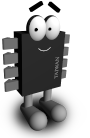GAG The Graphical Boot Manager
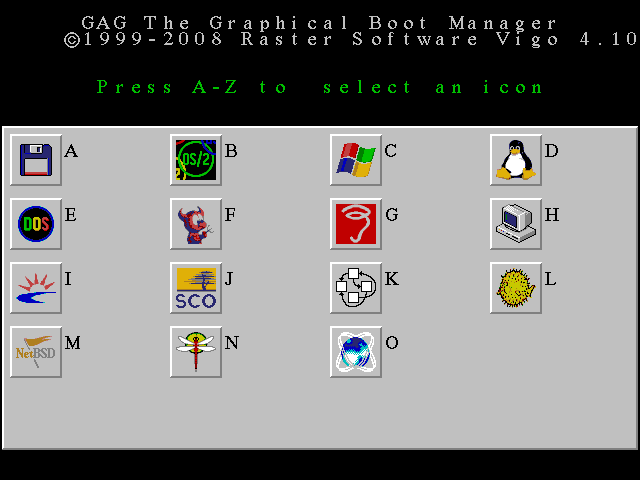
Current version: 4.10

GAG (initials, in spanish, of Graphical Boot Manager) is a Boot Manager program. It's loaded when the computer is turned on and allows you to choose the operating system you want to use.
Its main features are:
- Allows boot of up to 9 different operating systems.
- It can boot operating systems installed in primary and extended partitions on any available hard disk.
- Can be installed from nearly all operating systems.
- GAG doesn't need its own partition. It installs itself in the first track of the hard disk, wich is reserved for these kinds of programs. It can also be instaled on a floppy disk, without using the hard disk.
- It has a timer to boot a default operating system (selectable by the user).
- The configuration menu can be protected with a password.
- The program works in graphic mode (needs a VGA or better graphic card), and has a lot of icons.
- Hides the primary partitions which allows the user to have instaled more than one DOS and/or Windows in the same hard disk.
- Allows a password to be put on each operating system, denying access to non-authorized people.
- Allows the boot manager text to be translated to all languages.
- Can exchange disk drives, allowing to boot from the second, third... hard disk operating systems such as MS-DOS.
- Has the SafeBoot system, that allows to boot your hard disk even if GAG is accidentally overwrited.
- Supports a great variety of keyboards (QWERTY, AZERTY, QWERTZ and DVORAK keyboards).
- Fully support for hard disks up to 4 terabytes (4096 gigabytes).
- Full version and free software (distributed under GPL licence, with source code)
Downloads
GAG binary and source code
History of versions
- version 4.10 ()
- Added new windows icon.
- Added more security tests.
- Fixed some sentences in english translation.
- version 4.9 ()
- The keyboard type was not being stored. Fixed.
- version 4.8 ()
- Added a direct installer from Linux.
- Now the configuration data is stored in a fixed zone (this allows to create external configuring programs).
- Added HTML documentation, much clear and easier to read and understand.
- Added technical documentation, explaining the internals of GAG.
- Updated FAQ
- Fixed the languages Turkish and Bable.
- version 4.7 ()
- Translation to Euskera
- Added an icon for ReactOS
- version 4.6 ()
- Translation to Dutch and Russian
- Support for non-latin characters
- Support for extern configuration programs
- version 4.5 ()
- Added icons for NetBSD and DragonFly
- Fully translation to Brazilian Portuguese (in GAG45C.ZIP)
- Fully translation to Catala and Galego (in GAG45D.ZIP)
- version 4.4 ()
- Added support for DVORAK keyboards
- Completed the translations for french and german
- version 4.3 ()
- The user can choose if he wants to hide all primary partitions (like versions up to 4.1), or hide only the minimun needed (like version 4.2).
- Added an installer for DOS/Windows (a simple .BAT file).
- Added an ISO image to create a bootable CD with GAG.
- version 4.2 ()
- Added support for Linux Extended partitions (type 85).
- Now GAG hiddes the minimum number of primary partitions, so now you can see all primary partitions after the boot partition.
- Added Turkish version.
- version 4.1 ()
- Added an uninstaller.
- New questions and answers added to the FAQ.
- Added an icon for OpenBSD (and recognices its partitions).
- Fixed some language errors in the french version.
- New icons for Linux and HURD.
- version 4.01 ()
- All language versions has been packed in a single floppy disk image, in order to simplify the distribution of GAG in magazines, Linux distributions, etc.
- version 4.0 ()
- Fully support for hard disks greater than 8Gigabytes. The new limit is 4 Terabytes (4096 Gigabytes).
- Now GAG shows the primary partitions in a different color (black) than the extended partitions (blue). This helps to configure it.
- Now the timer is disabled only when you delete the default O.S. (in old versions, the timer was disabled everytime you deleted an O.S.).
- version 3.1 ()
- Fixed a bug. Click here to know more about it.
- version 3.0 ()
- Graphic environment redesigned. Now GAG works in 640x480 mode, wich gives a better appearance.
- New icon for HURD.
- version 2.1 ()
- Fixed a translation bug in the Brazilian Portuguese version. Now it can be installed in hard disk pressing the 'I' key, as say the menu, instead the 'H' key (sorry).
- Fixed a 'security hole' with SafeBoot. See README.TXT file for details.
- version 2.0 ()
- GAG can swap hard disks, allowing to boot and install operating systems such as MS-DOS in the second, third... drive.
- Has the SafeBoot system, wich allows you to boot your hard disk even if GAG is overwrited.
- Better boot test.
- Older versions didn't change the active partition when GAG hidded or unhidded one. Fixed in this version.
- Shows a message when the installation is succesfull.
- Recognice the new LBA extended partitions of Windows 95.
- Shows in the screen the version number.
- New icons for Solaris and SCO Unix.
- Source code with better documentation.
- Now GAG guarantees that only one primary partition is visible each time (in older versions, under certain special conditions there was possible to have two unhided partitions).
- version 1.31 ()
- Fixed a bug with hard disks greater than 8GBytes and/or with more than 16 partitions.
- New icons for Linux (thanks to David Dapena) and OS/2.
- version 1.3 ()
- Has a new icon for BeOS and another for a generic O.S.
- Recognizes FreeBSD partitions (doesn't mark it as 'unknow type').
- Pressing RETURN with the timer active boots the default operating system.
- Allows for different passwords for each operating system.
- version 1.2 ()
- Multi-language version (if you want a version in your language, just write me).
- version 1.1: ()
- In some motherboards, GAG sets the time to 12 o'clock. Fixed in this version (using the timer 2).
- Has a color bar that allows you to know how time rests to expire the boot timer.
- GAG now tests if there are read/write errors when it installs or loads from floppy or hard disk.
- Fixed other minor bugs.
- Added some little details that makes it easier to configuration.
- version 1.0: first public release. ()